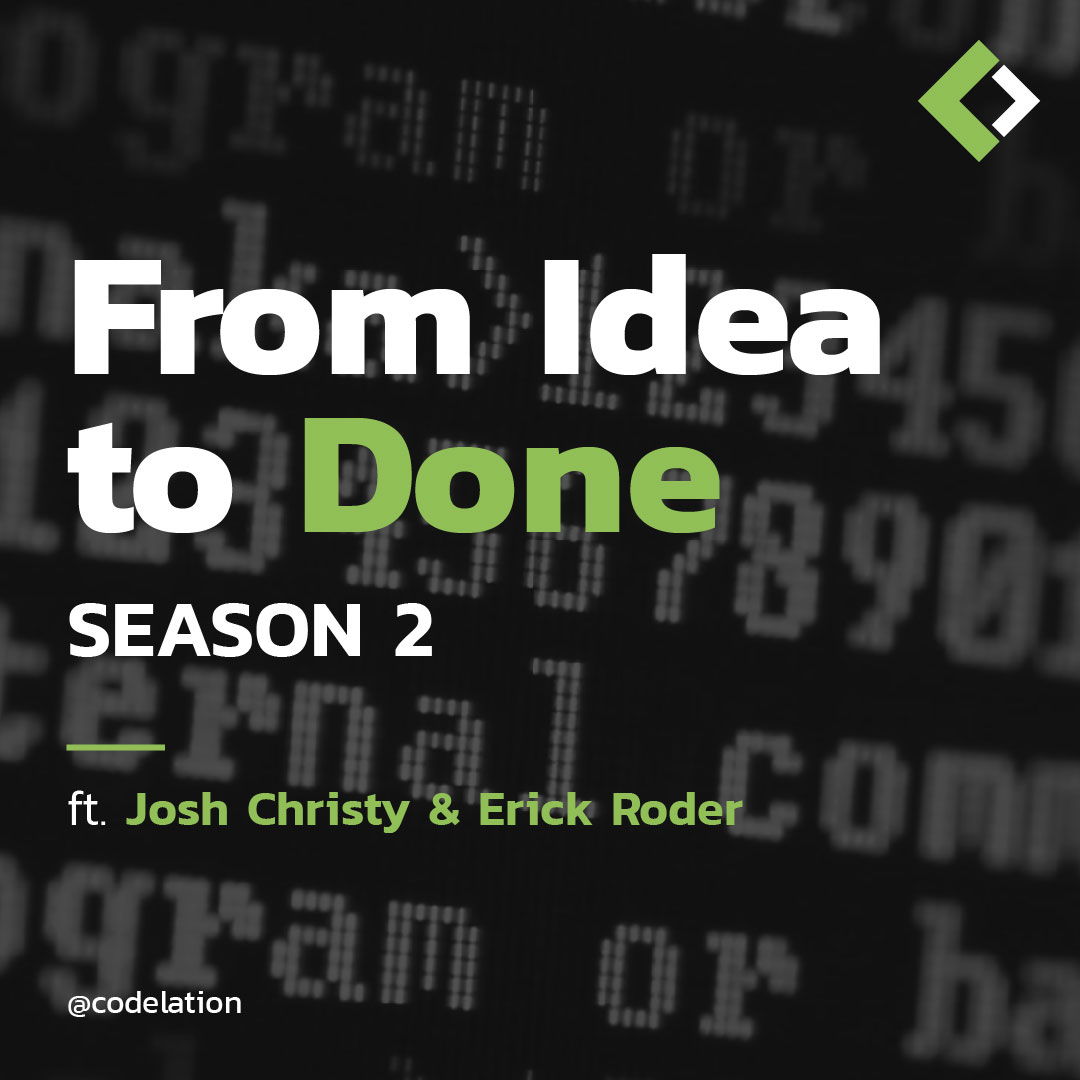Our Favorite Apps for Remote Working
Growth and Downloads ft. Sean Casto
April 21, 2020Game Review: Animal Crossing New Horizons (Pt. 1)
May 5, 2020VO: Get ready for your semi-regular dose of random ideas from the guys at Codelation. We like to talk about big ideas companies that are winning, and those that aren't along with current events in our crazy world of software startups. So come along with Erick and Josh, who challenge you to think big, start small and turn your ideas into something on this episode of, from idea to done.
Josh: Hey everyone, I'm Josh
Erick: And I'm Erick. And this week's idea is using apps to work remotely. We talked a little bit before about some of the apps that we use, and I just kind of wanted to get in a little more detail of what we use to help communicate between our teams. So we'll start with our new normal and recording our podcast and that's zoom. And so Josh, can you talk a little bit about zoom?
Josh: Well, this is zoom, we're on zoom right now. We're recording this podcast because we are not in the office. Uh, so zoom is a video conferencing tool that we use for clients. And like I said, even internally, um, it's similar to like Microsoft teams and Skype, if you're familiar with either of those.
Erick: And we actually, we use this before social distancing, we would kind of sit at our normal studio desk and then conference in guests and it was a little different circumstances. And now we know that we can't be in within six feet of each other. This is working great. Well, I mean, I think it's great. Maddie does all the editing and she hasn't complained about it. So, you know, no news is usually good news. And so how easy is this to kind of set up as a business owner or a normal person?
Josh: You know, I think any other tools that we're talking about everything's web-based, and it's just gotten easier and easier over the last 20 years. Um, so it's an online subscription. The biggest thing that I note with zoom is they've got a free tier, but that's capped at 40 or 45 minutes. Um, I was on a call with somebody this week and they're kind of intro-ing somebody else and all of a sudden the call dropped across the board. Um, so you just want to make sure that you know, that, um, there's a, there's a limit on the free side.
Erick: And just even in terms of like other salespeople listening to this, I spent so much less on coffee that the $14 a month is probably pretty justify a poll right now. And so I, and I've really enjoyed it. And it's, it's really kind of turned into my pretty standard meeting and it's, it takes a little used to getting used to, but I think most of the world is pretty comfortable or getting more comfortable with it, which is kind of exciting. So yeah, we like zoom and I, I trust any choice that is made by my nerds. And, and so yeah, with that being with us being remote right now, you know, you've given us a couple state of correlation videos and I've really liked that you've been able to do that. And the app that you use to do that was loom. And so can we talk a little about, about what loom?
Josh: Yep. So we had zoom now we're on the Loom and if we don't watch ourselves are going to be on the diet app, Noon here soon. So looms really good way. You need to walk somebody through an issue or talk through like usability needs. A lot of times while clients that say, you know, Hey, this part of the app is broken and it really helps to see how they get there and walk through it because it, we may be looking at it saying, oh, they're logged in as a user. And trying to use that view, we'll know they're logged in as an admin or they're logged in as a manager or different role type that we're not even thinking of. So to be able to see how that responds is very helpful since we can't sit down next to them and walk through that issue. So, um, really that's our first kind of go-to oh, can he shoot just a quick loom video? They've got the free tier. Um, it helps us get the insights we need without trying to get a whole bunch of people on a phone call
Erick: And it's kind of one of those interesting things too, as like the non-technical person on our team. I can't just be like, Suman, can you look at my screen and help me? It's been really nice to see you on, on some of our just internal videos when you share your screen and you kind of give us sales reports or just kind of see other stuff like that. And like I said, I'm the last person who should be sharing anything technical on the screen, but at the other end of it, it's, it has been really helpful. And we'll just kind of go through this question again. How much does it cost and how easy is it as guests?
Josh: Yeah, I, if I remember right Loom's like $4 a month for your paid, um, I think you get 20 free recorded videos and they just drop off the oldest videos at that point. So if you don't need to keep them for retention purposes, um, you can stay on the free plan for a long, long time. You can also download the videos. So you've got, um, uh, locally. And one of the things that I really like about the paid version is if I need to make sure that everyone across the team sees this. So like, there are some of the, um, the cares act stuff that came out that I had to know that everyone received the information. Um, I couldn't just post it generally and hope everyone sign we're legally bound to make sure that everyone got that information. I didn't necessarily want to get a phone call with every single person.
Josh: And so I can send out direct invites and I get analytics of, did they watch it or not? And how often did they watch it or how much did they watch? So that's, that's been, um, really, really good. Um, the only thing I've found like confusing with, with loom is you've got, uh, like a browser app and then you've got a, uh, like an OSTP app that sits in your toolbar. And there's been a couple of times that I started recording, uh, like a keynote presentation. I was walking somebody through and where you go into like presentation mode, you don't see the loom controls anymore. So you don't know if they're recording. So there's a little couple quirks here and there, but for the most part it's, it's really good
Erick: I mean you've worked for the corks fine. And I didn't know that you were overloading us on seeing if we watched it. So that's probably good to know to any owners that do have some of that sensitive information, they kind of need read receipts on things like that, or see with, see, I don't know what to call those, but anyway, I've appreciated the videos. I think loom is a pretty cool tool that we, um, our team has really used internally and we'll kind of roll into our last communication app and that is slack. So can we talk a little bit about slack
Josh: Unless you've been living under a rock for the last, I don't know, six, seven years. We've probably been using slack. Um, it's, you know, I'll date myself a little bit here. So for any 30 something out there, it's like ICQ messenger. It's uh, you know, if you remember that from the late nineties, it's a great way to work with the team, especially being remote. Uh, you're able to communicate, I'm gonna throw a term out there, asynchronously, uh, basically meaning on your schedule. You don't need to have, um, you know, like a phone call somebody on the other end, you've been basically just send your message out and then wait for them to respond to it. And that's been nice that, you know, if I'm working in the evenings, I can throw some stuff into slack, into a direct message to you, Erick. And if you can get your notifications turned off, you don't see it until you come online in the morning, which is great.
Josh: Um, because I don't necessarily want to bug you with it, but I don't want to lose the thought process. And so it's a nice way to kind of throw things out there and then let people respond on their schedule. The only thing I'd recommend is treat everything within slack, as disposable communication. Like it's going to go away at some point. It's really, really hard to go back and say, shoot, I shared a file with somebody two months ago. What was it called? And I mean, there are search features great, but trying to drum all that up, uh, don't use slack as a storage device use as a communication tool. And I made the mistake early on of trying to store stuff in there. And it just, it got lost really quickly.
Erick: Yeah. I mean, I have so many random like monkey gifts and stuff, and I use it, you know, when I'm talking with the rest of our marketing team, because we are all over the board and half of us are part time and I just all preface the each message with like, I don't expect you to work when you're not working, but I needed to write this somewhere. And I think it's been a pretty great tool for us. And I love that old ICQ thing. And what's interesting is we're kind of in that weird generation that we didn't have texting in our lives originally, but now people use it all the time and we understand the importance of instant messaging and like real calls. So let's age ourselves a little bit. What was your first instant messaging app?
Josh: I remember back in, in junior high there some nerds, um, and myself included that had some, uh, BBS as, or board systems set up and that's, um, think like command line terminal type of like ASCII text sort of programs where it would, uh, uh, server be sitting at their house. You'd boot up your modem, dial into it. And you could have like chat room conversations and be able to get information without having to go down to the library. So that's, that's dating me a little bit, but, um, AOL chat, I remember a lot, there's a lot of like, uh, theme chat rooms to talk about. Um, and then ICQ was obviously in everyone's lives in the early two thousands,
Erick: But that is going to be in my head forever. And I loved it, but I mean, that was the beginning of texting and that technology in my life. And Slack's been really useful kind of for us and talking to different groups of people or different specific clients or projects that we're working on. And we can like break up our internal teams and it also does conferencing and screen shares as well. It has some custom emoticons like the Carlton and like cat gifs forever. And so, yeah, this is, this is a texting on crack basically. And our whole team loves it and we'll get tired, our normal question, like what does it cost as a business owner and how difficult is it to implement in your business?
Josh: There's a, there's a free tier, which is really good. I think you're capped at like 10,000 messages. And after that, it doesn't keep track of like history, um, for messages. And I think we're paying like just under seven bucks a month or right around that, um, for the pro features. And what's nice about pro is that you can do your screen shares. You can do some additional add on stuff that you can't do on the free tier. Um, and what that's been really nice is that we've integrated a lot of our clients directly into slack. So we'll put a, uh, like a message room together around their project and then invite any of the team members that need to talk to them about it. So, you know, we, within our slack organization, we have external vendors, you know, our copywriter, some of our design partners. Um, a lot of our clients have direct access to the dev team and project management teams so that if they need something, they can go directly there and then we're not living in email. Um, that's the biggest thing about slack that I like.
Erick: And yeah, I would, I would agree with that. It's nice to be like, oh, here's a file of our most recent podcasts that we recorded. Maddy, why don't you just like get to work on this Friday afternoon?
Josh: Absolutely. And the other thing that you'd have to have you have slack is there's add-ons to it and the best add on you can, you can bring in to really distract everybody is an add on called Giphy, which allows you to type in, you know, random phrases and it searches Giphy to pull in a GIF or Jif depending on how you were used.
Erick: And you're my, you're my north star of nerd computer I'll copy that. And, um, yeah,
Josh: It's it's gift, even though people say otherwise, I'll, I'll, I'll fight for them.
Erick: There you go. And I, and like I said, I especially kind of on our team. It's, it's nice to not talk besides ever everyone, except for me, I would much rather send a taco GIF than ask if we wanted to go have lunch together, but it's, it has been, it's awesome communicating with us and our clients. And so, yeah, there, you have it, these are kind of some of the apps that we're using to keep our whole team working. Like as usual, remotely, personally, I'm kind of struggling from home, but that's more of the extrovert salesy person than me and these apps and are great. And just to kind of keep my mild sanity, I bought a little Wilson volleyball for my desk to help extrovert Eric through this, and he's my new VP of communications. So yeah, communication is basically the key to being able to work remote and all these tools can certainly certainly help your team.
Josh: I enjoy the, uh, the isolated ice island with the Wilson volleyball. So thanks for listening to this episode, if you know a startup that could use our random advice and thoughts, have them subscribe and leave a review on iTunes.
Sign up to receive email updates
Enter your name and email address below and I'll send you periodic updates about the podcast.